|
|
|
Step by Step instructions to install Oracle Applications 11i (11.5.10.2) on Oracle Enterprise Linux 4 or RHEL 4 are described in this article. This is a single node installation, meaning that the database, all product directories and AD core directories, and all servers (concurrent processing, forms, and Web) are installed on a single node under one common APPL_TOP.
Rapid Install installs the Java 2 Standard Edition 1.4.2 automatically for systems running on Solaris, Linux, or Windows operating systems. Rapid Install automatically installs and configures the required technology stack components (listed below) for both the database tier and the application tier:
Oracle9i version 9.2.0 ORACLE_HOME
Oracle Internet Application Server iAS 1.0.2.2.2 . includes Oracle HTTP Server
8.0.6 ORACLE_HOME (RDBMS)
Oracle Developer6i (6.0.8.25):
Oracle Forms
Oracle Reports
Oracle Graphics
Discoverer (4.1.48)
JInitiator (1.3.1.21)
Here is the environment I have used in the installation process:
| OS | OEL 4 Update 8 |
| Memory | 12GB |
| Disk Space | 100GB Disk (60GB required for fresh install ; 100GB for Vision) |
| Server Name | erp.freeoraclehelp.com |
| Installation Type | Single Node installation & Fresh database |
| Applmgr user | oracle |
| APPL_TOP | /oracle/erp/11i/appl |
| Base Install Directory | /oracle/erp/11i |
| ORACLE_HOME | /oracle/erp/11i/database/product/9.2.0 |
| ORADATA Location | /oracle/erp/11i/database/oradata/erp11i |
| DATABASE SID | ERP11I |
| Port pool | 10 |
This article is organized into the following sections:
- Pre-Install Tasks
- Oracle Applications Installation
- Post-Install Checks
- Admin Scripts
- Files for Reference
Pre-Install Tasks
Download the software from http://edelivery.oracle.com; Select E-Business Suite for Product Pack.
Ensure that /etc/hosts and /etc/oraInst.loc are set right:
[oracle@erp ~]$ cat /etc/hosts # Do not remove the following line, or various programs # that require network functionality will fail. 127.0.0.1 localhost.localdomain localhost 192.168.1.50 erp.freeoraclehelp.com erp [oracle@erp ~]$ cat /etc/oraInst.loc inventory_loc=/oracle/erp/R12/oraInventory inst_group=oinstall [oracle@erp ~]$
Create OS User:
# groupadd oinstall -g 2000 # useradd -g oinstall -u 2000 oracle # chown -R oracle:oinstall /oracleSet Kernel Parameters:
[root@erp ~]# tail /etc/sysctl.conf # Oracle Recommendations for Apps # kernel.shmall = 2097152 kernel.shmmax = 4294967295 kernel.shmmni = 4096 kernel.sem = 256 32000 100 142 fs.file-max = 131072 net.ipv4.ip_local_port_range = 10000 65000 kernel.msgmni = 2878 kernel.msgmax = 8192 kernel.msgmnb = 65535 net.core.rmem_default = 262144 net.core.wmem_default = 262144 net.core.rmem_max = 4194304 net.core.wmem_max = 262144 # Oracle Recommendations for Apps # [root@erp ~]# sysctl -pIncrease user limits: Add the following to /etc/security/limits.conf
* hard nofile 65535 * soft nofile 4096 * hard nproc 16384 * soft nproc 2047Add the following to /etc/profile
if [ $USER = "oracle" ]; then
if [ $SHELL = "/bin/ksh" ]; then
ulimit -p 16384
ulimit -n 65536
else
ulimit -u 16384 -n 65536
fi
fi
Ensure the following RPMs are installed:
compat-db-4.1.25-9
compat-gcc-32-3.2.3-47.3
compat-gcc-32-c++-3.2.3-47.3
compat-libgcc-296-2.96-132.7.2
compat-libstdc++-296-2.96-132.7.2
compat-libstdc++-33-3.2.3-47.3
xorg-x11-deprecated-libs-devel-6.8.1-23.EL
xorg-x11-deprecated-libs-6.8.1-23.EL
openmotif-2.1.30-x
[root@erp RPM_OEL4]# ls -ltr total 8 -rwxr-xr-x 1 root root 5814 Feb 5 2011 p4198954_40_LINUX.zip [root@erp RPM_OEL4]# pwd /dumps/ERP/11i/RPM_OEL4 [root@erp RPM_OEL4]# unzip p4198954_40_LINUX.zip Archive: p4198954_40_LINUX.zip inflating: compat-libcwait-2.1-1.i386.rpm inflating: compat-oracle-rhel4-1.0-5.i386.rpm inflating: README.txt [root@erp RPM_OEL4]# rpm -ivh compat-* Preparing... ########################################### [100%] 1:compat-oracle-rhel4 ########################################### [ 50%] 2:compat-libcwait ########################################### [100%] [root@erp RPM_OEL4]#
Installation
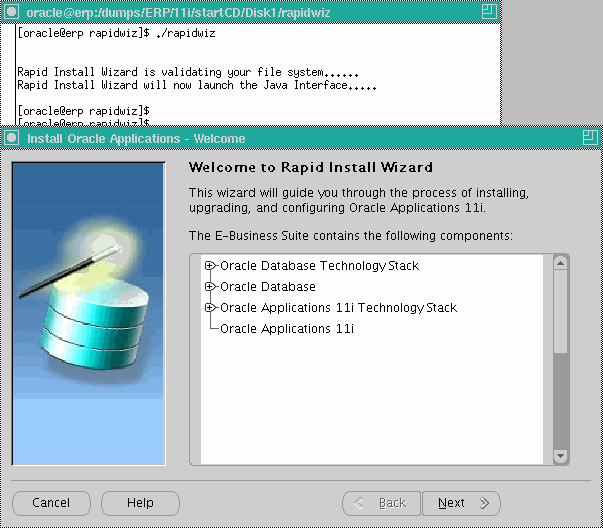
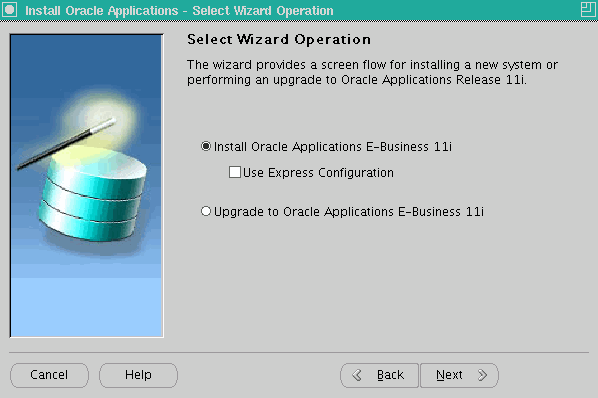
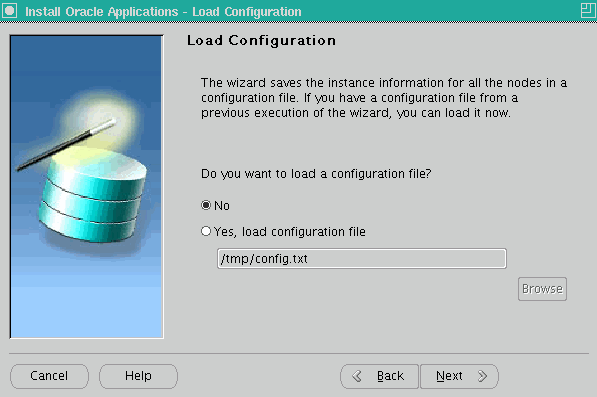
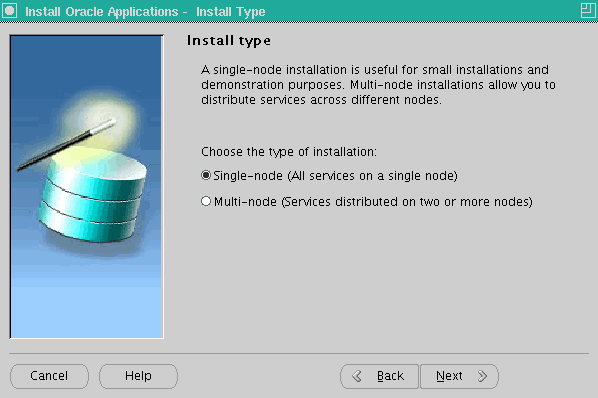


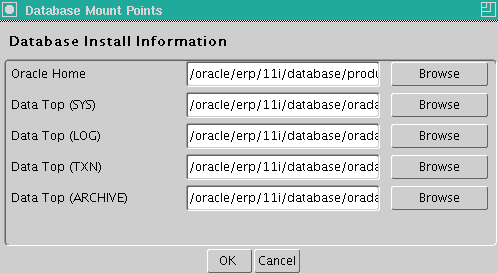
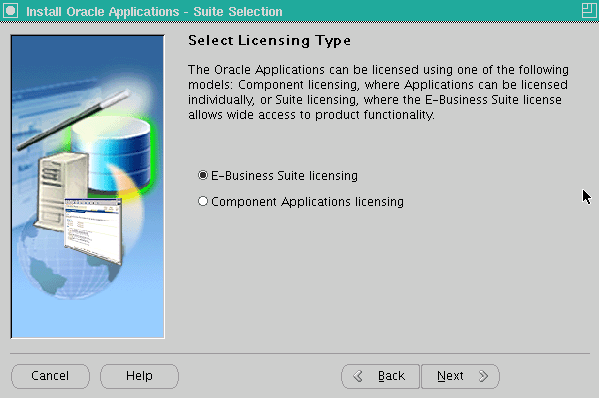
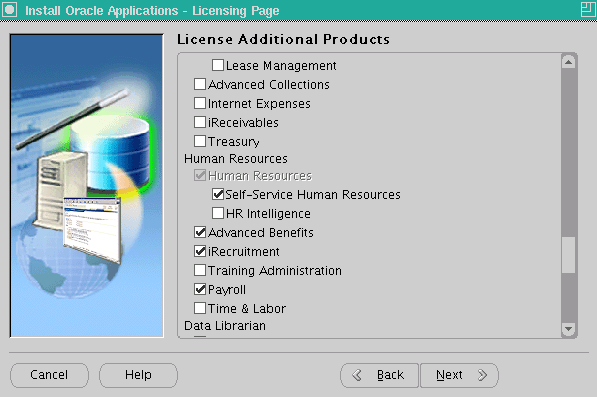
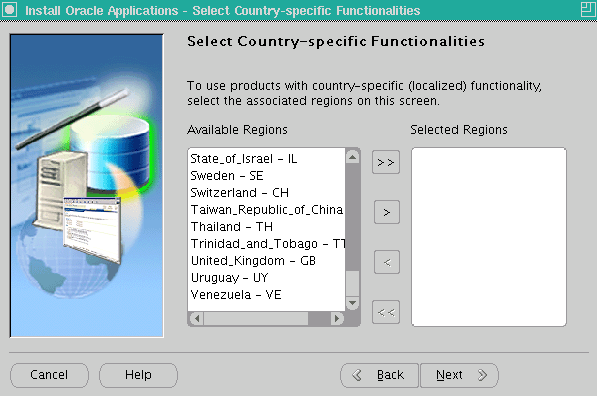
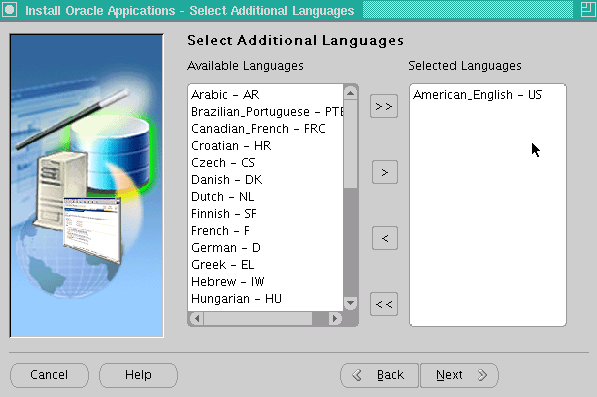

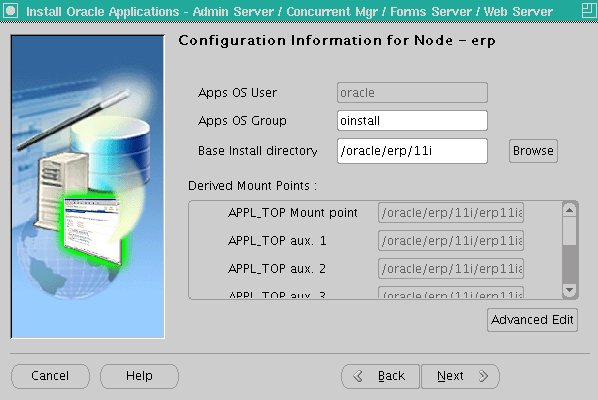


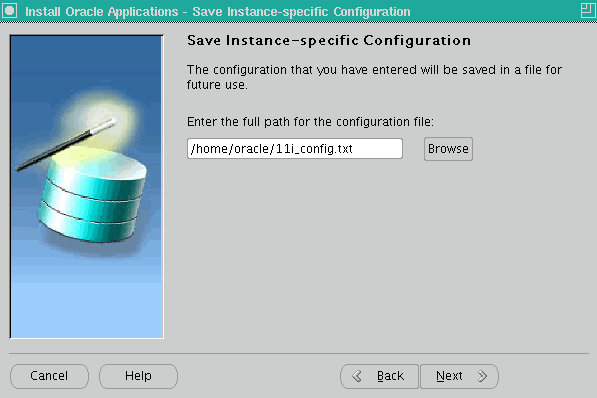
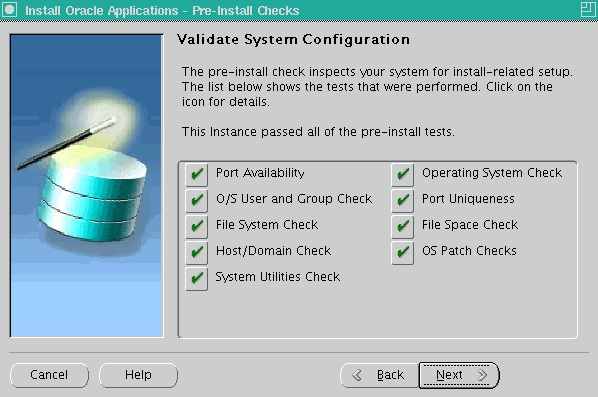




Post-Install Checks
Once installation is complete, verify the logins at http://erp.freeoraclehelp.com:8010. Here are the default passwords.
Database:
SYS/change_on_install
SYSTEM/manager
Application Schema passwords:
APPS Schema: APPS/APPS
GWYUID User: APPLSYSPUB/PUB
Guest User: GUEST/ORACLE
Application Users:
SYSADMIN/SYSADMIN
MFG/WELCOME
OPERATIONS/WELCOME
SERVICES/WELCOME
MRC/WELCOME
HRMS/WELCOME
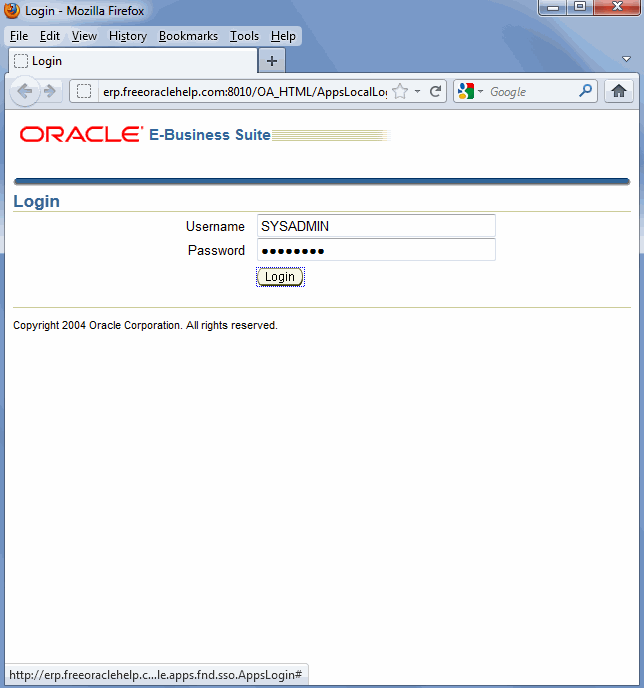

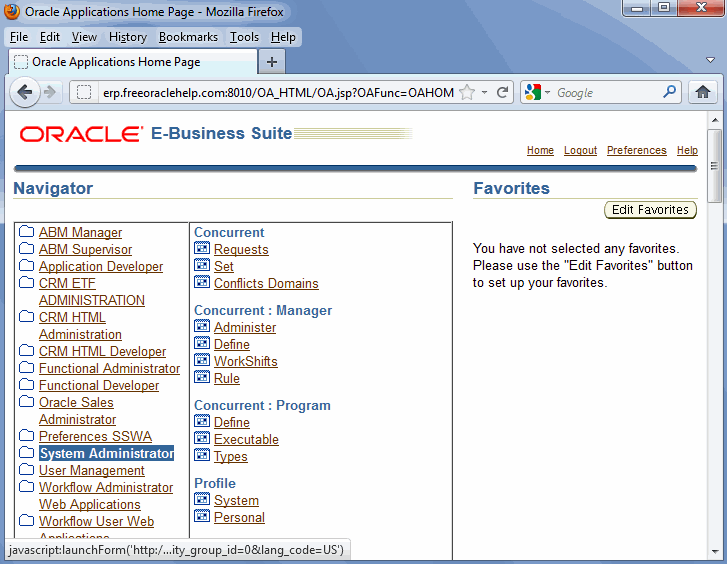
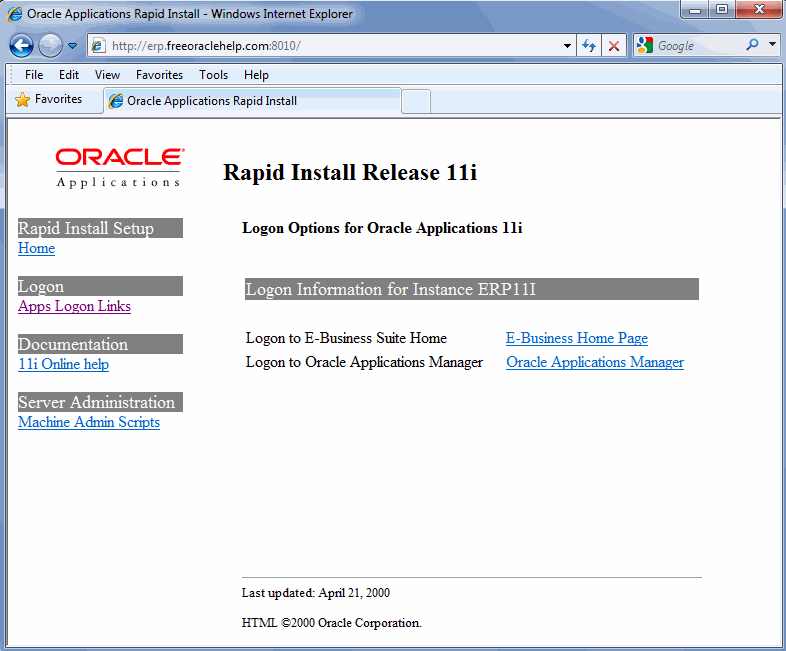

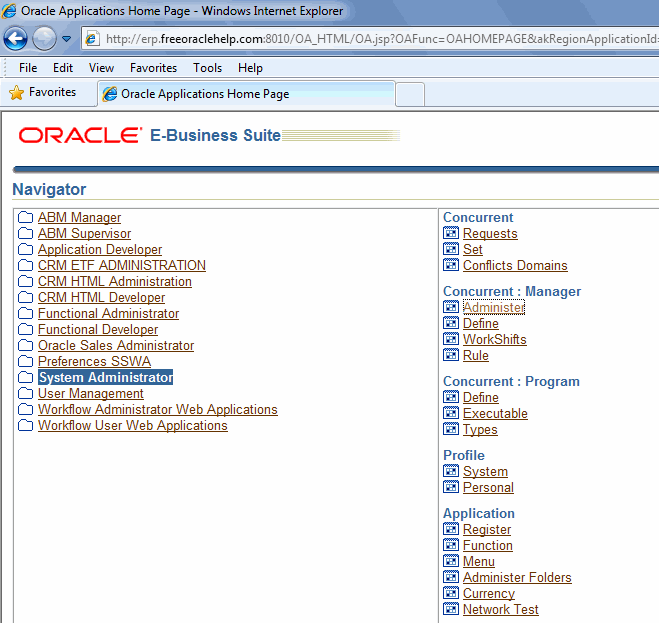
Admin scripts
RDBMS ORACLE_HOME Control scripts
(located under <RDBMS ORACLE_HOME>/appsutil/scripts/<CONTEXT_NAME>)
|
Control Script |
Functionality |
| addbctl.sh | Control database server |
| addlnctl.sh | Control Oracle Net listener for the database server |
RDBMS ORACLE_HOME Install scripts
(located under <RDBMS ORACLE_HOME>/appsutil/install/<CONTEXT_NAME>)
|
Install Script |
Functionality |
| adsvdlsn.sh | Start Oracle Net listener during installation |
| adcrdb.sh | Start database and create database control files |
| addbprf.sh | Set profile option values |
| adsvdcnv.sh | Perform character set conversion and licensing tasks |
| adsvdb.sh | Start database during installation |
COMMON_TOP Control scripts
(located under <COMMON_TOP>/admin/scripts/<CONTEXT_NAME>)
|
Control Script |
Functionality |
Node |
| adalnctl.sh | Control Oracle Net8 listener for Applications services | All application tier server nodes |
| adstrtal.sh | Start all Applications server processes | All application tier server nodes |
| adstpall.sh | Stop all Applications server processes | All application tier server nodes |
| adfrmctl.sh | Control Forms server | Forms server node |
| adfmcctl.sh | Control Forms Metrics Client | Forms server node |
| adfmsctl.sh | Control Forms Metrics Server | HTTP server node |
| adtcfctl.sh | Control TCF SocketServer | Concurrent processing server node |
| adcmctl.sh | Control Concurrent managers | Concurrent processing server node |
| adrepctl.sh | Control Reports server | Concurrent processing server node |
| adapcctl.sh | Control Apache processes | HTTP server node |
| jtffmctl.sh | Control Oracle fulfillment server | HTTP server node |
COMMON_TOP Install scripts
(located under <COMMON_TOP>/admin/install/<CONTEXT_NAME>)
|
Install Script |
Functionality |
Node |
| adsvalsn.sh | Start Net8 listener processes for Applications services | All application tier server nodes |
| adsvfrm.sh | Start Forms server during install | Forms server node |
| adsvfmc.sh | Start Forms server during install | Forms server node |
| adsvfms.sh | Start Forms metric server during install | HTTP server node |
| adsvcm.sh | Start Concurrent manager during install | Concurrent processing server node |
| adsvtcf.sh | Start TCF server during install | Concurrent processing server node |
| adsvrep.sh | Start Reports server during install | Concurrent processing server node |
| adsvapc.sh | Start Apache server during install | HTTP server node |
| jtfsvfm.sh | Start Fulfillment server during install | HTTP server node |
Files for Reference
Configuration for Rapidwiz[GENERAL]
CONFIGURED_ENVS=ERP11I
CONFIGURATION_FORMAT=11.5.10
ACTION_TYPE=INSTALLING
NUMBER_OF_HOSTS=1
HOSTNAMES={erp}
[erp]
s_dbSid=ERP11I
s_dbport=1531
s_platform=Linux
s_base_lang=US
s_env_langs={American_English - US}
s_allprod={FND,ALR,AZ,FRM,AK,ECX,EC,JTF,JTM,EDR,ISC,POA,FII,PMI,OPI,AMS,BIM,AMV,IBC,IBA,PV,AMF,AST,BIL,QOT,IEU,ASO,ONT,ASF,ASL,ASP,BIL,AS,ASO,ONT,BOM,INV,WSH,IBY,INV,WSH,PO,CHV,QA,INV,BOM,ENG,MRP,CRP,WIP,PJM,GMA,GMI,GMD,GME,GMP,GMF,GML,GR,CSS,CSC,CSI,BIV,IEU,XNI,CS,CUG,BIC,OKS,OKC,OKI,OKX,CSI,PA,PA,SQLGL,OFA,SQLAP,AR,PN,CE,AX,IGI,PSB,PSA,FV,BNE,IBY,PER,SSP,GHR,PQH,ICX,BEN,HRI,PAY,PQP}
s_allshareprod={Basic,E-Business Intelligence,Marketing,TeleSales,Field Sales,Order Management,Inventory Management,Purchasing,Discrete Manufacturing,Process Manufacturing,TeleService,Service Contracts,Project Costing,Project Billing,Financials,Human Resources,Self-Service Human Resources,Advanced Benefits,iRecruitment,Payroll}
s_allterr=null
s_defterr=AMERICA
s_domainname=freeoraclehelp.com
s_isDB=YES
s_isAdmin=YES
s_isForms=YES
s_isConc=YES
s_isWeb=YES
s_formsfndtop=/oracle/erp/11i/appl/fnd/11.5.0
s_dbGlnam=ERP11I
s_dbseed=Fresh Install
s_dbtype=PROD
s_dbuser=oracle
s_dbgroup=oinstall
s_dbcset=UTF8
s_db_oh=/oracle/erp/11i/database/product/9.2.0
s_dbhome1=/oracle/erp/11i/database/oradata/erp11i
s_dbhome2=/oracle/erp/11i/database/oradata/erp11i
s_dbhome3=/oracle/erp/11i/database/oradata/erp11i
s_dbhome4=/oracle/erp/11i/database/oradata/erp11i
s_inputdbpage=/oracle/erp/11i
s_dbhost=erp
s_admhost=erp
s_formshost=erp
s_cphost=erp
s_webhost=erp
s_webport=8010
s_webport_pls=8210
s_oprocmgr_port=8110
s_formsport=9010
s_metdataport=9110
s_metreqport=9210
s_forms_servlet_portrange=18100-18109
s_at=/oracle/erp/11i/appl
s_at2=/oracle/erp/11i/appl
s_at3=/oracle/erp/11i/appl
s_at4=/oracle/erp/11i/appl
s_tools_oh=/oracle/erp/11i/8.0.6
s_weboh_oh=/oracle/erp/11i/iAS
s_com=/oracle/erp/11i/appl/common
s_javatop=/oracle/erp/11i/appl/common/java
s_pt=/oracle/erp/11i/appl/common/portal
s_temp=/oracle/erp/11i/appl/common/temp
s_appsuser=oracle
s_appsgroup=oinstall
s_inputmtpage=/oracle/erp/11i
s_at_cset=UTF8
s_iana_cset=UTF-8
s_display=erp:0.0
s_jdktop=/oracle/erp/11i/appl/common/util/java/1.4/j2sdk1.4.2_04
s_rpcport=1636
s_repsport=7010
s_servletport=8810
s_jtfuf_port=9310
s_mapviewer_port=9810
s_java_object_cache_port=12355
s_oemweb_port=10010
s_osagent_port=10110
s_mwaPortNo=10210
s_mwaDispatcherPort=10310
s_oacore_servlet_portrange=16100-16109
s_disco_servlet_portrange=17100-17109
s_xmlsvcs_servlet_portrange=19100-19109
Default Init file
[oracle@erp dbs]$ cat initERP11I.ora
###########################################################################
# $Header: afinit_db920.ora 115.15 2004/08/04 00:06:03 rtikku ship $
#
# Oracle Applications 11i - init.ora
#
# This file contains a listing of init.ora parameters for 9.2.0.
#
# This is a reference file and contains the major initialisation
# parameters used in Oracle Applications.
#
# It is divided into two main sections:
#
# General Parameters
# Optimizer Parameters
#
# General Parameters
#
# Some of the general parameters are mandatory and are noted
# as such. All others provide good initial values but may need
# to be increased depending on the number of users.
#
# Optimizer Parameters
#
# All optimizer parameters are mandatory. Parameters starting
# with a leading underscore are defined as undocumented. No
# undocumented optimizer parameter must be set other than those
# listed in this section.
#
###########################################################################
#########
#
# Database parameters
#
# The database parameters define the name of the database and the names
# of the control files.
#
# The database name is established when the database is built, and for
# most customers matches the instance name. It should not normally be
# necessary to change the database name, except for the purposes of
# database cloning.
#
# There should be at least two control files, preferably three,
# located on different disks. The control files can dynamically grow,
# so allow at least 20M per file for growth.
#
#########
db_name = ERP11I
control_files = /oracle/erp/11i/database/oradata/erp11i/cntrl01.dbf,/oracle/erp/11i/database/oradata/erp11i/cntrl02.dbf,/oracle/erp/11i/database/oradata/erp11i/cntrl03.dbf
#########
#
# Database block size
#
# The required block size for Oracle Applications is 8K.
#
#########
db_block_size = 8192
#########
#
# Compatible
#
# Compatibility should be set to the current release.
#
#########
compatible = 9.2.0
#########
#
# _system_trig_enabled
#
# The _system_trig_enabled should normally be set to TRUE.
# If the _system_trig_enabled parameter is set to FALSE it will
# disable system triggers from being executed.
#
#########
_system_trig_enabled = true
#########
#
# O7_DICTIONARY_ACCESSIBILITY
#
# O7_DICTIONARY_ACCESSIBILITY should be left to its defaule value
# of FALSE.
#
#########
O7_DICTIONARY_ACCESSIBILITY = FALSE
#########
#
# Required parameters.
#
# These parameters are required for Oracle Applications and MUST NOT
# be changed.
#
#########
row_locking = always
#########
# NLS parameters
#
# Some NLS parameter values are marked as being required 11i settings.
# These are the only supported settings for these parameters for
# Applications 11i and must not be modified to other values.
# Other NLS parameters have been given default values.
#########
nls_language = american
nls_territory = america
nls_date_format = DD-MON-RR
nls_numeric_characters = ".,"
nls_sort = binary # Required 11i setting
nls_comp = binary # Required 11i setting
nls_length_semantics = BYTE # Required 11i setting
#########
#
# Multi-threaded Server (MTS)
#
# Most Oracle Applications customers DO NOT need to use MTS,and the
# default is to leave it disabled.
#
# If MTS is used, it can have a dramatic effect on the SGA, as session
# memory, including sort and cursor areas, is taken from the SGA.
#
# Configuring MTS requires the large pool to be allocated. The
# minimum size for the large pool is 50M.
#
#########
#########
#
# Auditing and Security
#
# Logon auditing is very useful in determining the I/O profile of
# batch ( concurrent manager ) processes. This information will be
# available in FND_CONCURRENT_REQUESTS in a later release of Oracle
# Applications.
#
# The cost of log on auditing is minimal, and the only additional
# requirement is for a housekeeping procedure to periodically
# purge the SYS.AUD$ table. Statement level auditing is not recommended.
#
# Some products require max_enabled_roles to be set. This should be set
# to a minimum of 40, although higher values are quite acceptable.
#
#########
#audit_trail = true # if you want auditing
max_enabled_roles = 100 # Some modules depend on
# this feature.
########
#
# Dump parameters
#
# These specify the destination of the trace and core files, and would
# normally point into the appropriate OFA trace directories.
# The maximum size of a dump file can be changed at the session level,
# and prevents a trace file using an excessive amount of disk space.
#
########
user_dump_dest = /oracle/erp/11i/database/product/9.2.0/admin/ERP11I_erp/udump
background_dump_dest = /oracle/erp/11i/database/product/9.2.0/admin/ERP11I_erp/bdump
core_dump_dest = /oracle/erp/11i/database/product/9.2.0/admin/ERP11I_erp/cdump
max_dump_file_size = 20480 # trace file size
########
#
# Timed statistics
#
# On most platforms, enabling timed statistics has minimal effect on
# performance. There are a handful of exceptions. It can be
# enabled/disabled dynamically at both the system and session level.
#
# This information is used by many options, including SQL_TRACE,
# Oracle Trace,statspack and Oracle Enterprise Manager.
#
########
timed_statistics = true
########
#
# Trace parameters
#
########
# _trace_files_public
#
# As the data server machine should be in a secure environment,
# setting to true enables trace file analysis.
_trace_files_public = TRUE
# Oracle Trace
#
# SQL trace should be disabled at the instance level and enabled
# for specific sessions as needed via the Application or profiles.
#
sql_trace=FALSE
#
########
#
# Fixed SGA
#
# The fixed SGA parameters represent resources that have their size
# fixed on startup. If the maximum size is reached ( e.g. no of
# sessions ), then the resource is unavailable until freed by the
# instance.
#
########
# Processes/sessions
#
# A database process can be associated with one or more database
# sessions. For all technologies other than FORMS, you can assume
# a 1-to-1 mapping between sessions and procesess.
#
# For FORMS processes, there will be one database session per open form,
# with a minimum of two open forms(sessions).
#
# Either explicity set sessions accordingly or just double the
# number of processes.
#
# The other parameters will depend on the specific installation, but the
# values given are not untypical of many Oracle Applications customers.
processes = 200 # Max. no. of users x 2
sessions = 400 # 2 X processes
db_files = 512 # Max. no. of database files
dml_locks = 10000
cursor_sharing = EXACT # Required 11i settting
open_cursors = 600 # Consumes process memory, unless using MTS.
session_cached_cursors = 200
enqueue_resources = 32000 # Max. no of concurrent database locks.
########
#
# Buffer Cache
#
# For 9i releases, the parameter db_cache_size should be used to
# size the buffer cache in place of db_block_buffers.
# The minimum size for the buffer cache (for Apps) is 156MB.
# The buffer cache should be tuned as per the recommendations
# in the sizing table (in the section Database Initialization
# parameter sizing).
#
# The use of multiple buffer pools for Oracle Applications is not
# supported. Only a single buffer pool should be used (i.e. default).
#
########
db_cache_size = 163577856
db_block_checking = FALSE
db_block_checksum = TRUE
########
#
# Log Writer
#
# The log writer parameters control the size of the log buffer within
# the SGA and how frequently the redo logs are checkpointed ( all dirty
# buffers written to disk to create a new recovery point ).
#
# The log buffer can be a megabyte or more but given the commit frequency
# in an OLTP environment, little benefit is achieved above 5M. It must be
# a multiple of redo block size, normally 512 bytes.
#
# The checkpoint interval and timeout control the frequency of
# checkpoints.
#
########
log_checkpoint_timeout = 1200 # Checkpoint at least every 20 mins.
log_checkpoint_interval = 100000
log_buffer = 10485760
log_checkpoints_to_alert = TRUE
########
#
# Rollback segments
#
# As of 9iR2, Oracle Applications requires the use of System Managed Undo.
# System Managed Undo is much more efficient, and reduces the chances
# of snapshot too old errors. In addition, it is much easier to
# manage and administer system managed undo than manually managing
# rollback segments.
#
# Note:
#
# Oracle Applications will function correctly using rollback segments
# but Oracle recommends that customers move to System Managed Undo.
#
# To use System Managed Undo, you must create an UNDO tablespace.
#
########
#rollback_segments = NOROLLBACK
# undo_management
#
# Set to AUTO to enable System Managed Undo
undo_management=AUTO
#
# undo_retention
#
# An estimate of the time (in seconds) to keep committed data in
# the undo tablespace. Actual time depends on the space available for
# active transactions.
undo_retention=1800
#
# undo_suppress_errors
#
# When set to TRUE, will suppress errors caused by executing old-style
# "ALTER ROLLBACK" commands. This is useful where there is custom code
# or DBA scripts that use a specific rollback segment - the error will
# be ignored and the transaction will use System Managed Undo.
#
undo_suppress_errors=FALSE
#
# undo_tablespace
#
# The name of the System Managed Undo tablespace.
#
undo_tablespace=APPS_UNDOTS1
########
#
# Sort Area / Hash Area Size
#
# As of 9iR2, the auto. memory manager is being used. This avoids the
# need to manually tune sort_area_size and hash_area_size.
# Auto. Memory Manager also improves performance and scalability
# as the memory is released to the OS after the call.
#
# Although manual tuning via sort_area_size/hash_area_size is still
# supported, it is strongly recommended that customers convert to
# automatic workarea management.
#
########
#
# workarea_size_policy
#
# Set to AUTO to enable automatic workarea management.
#
workarea_size_policy=AUTO
#
# pga_aggregate_target
#
# pga_aggregate_target is the total memory available for work area
# operations ( predominantly sorts ). The available memory will grow
# and shrink as the workload changes.
#
# Set to low, it will have a dramatic effect on performance, as
# sort operations will be forced to disk. The recommended minimum
# is 1G, although for small test or demo systems, 500M is acceptable.
#
# The upper bound is determined by the available memory allocated to
# the instance. Once you've subtracted O/S overhead, and memory used
# by other systems, 95% of instance memory is accounted for by:
#
# SGA Pools - shared_pool,java_pool and large_pool
# db_block_buffers
# pga_aggregate_target
#
# Never set pga_aggregate_target such that total allocated memory will be
# greater than physical memory, or the server will swap and cause
# severe performance problems.
#
# Use statspack to determine the optimum target. However, a simple rule
# of thumb would be 2M per database session.
pga_aggregate_target=1G
olap_page_pool_size = 4194304
########
#
# Shared Pool
#
# The shared pool size is key to controlling contention between SQL and
# PL/SQL objects. 300M is a reasonable estimate for 11i, with 30M for
# the reserved area ( 10% ).
#
########
shared_pool_size = 300000000
shared_pool_reserved_size = 30000000
_shared_pool_reserved_min_alloc = 4100
# cursor_space_for_time
#
# Reduces contention within the shared pool but requires at least a 50%
# increase in the shared pool. Only set on the advice of Oracle Support
# or Development.
########
#
# Java Pool
#
# In 11i, certain products use Java Stored Procedures. If your
# installation uses these products, an initial setting for the Java Pool
# is 50M, but this may need to be increased as required.
#
########
java_pool_size = 52428800
########
########
#
# PL/SQL parameters
#
# The utl_file_dir must be set as per the installation manuals.
# utl_file_dir = , ...
#
########
utl_file_dir = /usr/tmp,/oracle/erp/11i/database/product/9.2.0/appsutil/outbound/ERP11I_erp
########
#
# Advanced Queuing (AQ) and Job Queues
#
# AQ requires the TM process to handle delayed messages. A number
# of Application modules use AQ, including workflow. Job Queues
# enable advanced queue to submit background jobs.
#
# job_queue_interval is obsolete and should no longer be required.
# It is now an undocumented parameter ( _job_queue_interval ).
########
aq_tm_processes = 1
job_queue_processes = 2
########
#
# Archiving
#
# Archiving parameters, including destination ( optionally multiple
# destinations in 9i ) need to be specified.
#
########
# log_archive_start = true # if you want automatic archiving
########
#
# Parallel Query
#
# Not normally required for OLTP systems. If enabled, tables/indexes
# MUST NOT have degree set. Use hints to enable parallel query.
#
# To use the parallel option with DBMS_STATS ( FND_STATS ) in 11i,
# parallel_max_servers must be set - it is not a dynamic parameter. It
# should be set based on the number of available CPUs. Examples are
# given below but may need to be altered. These are reasonable values
# for DBMS_STATS.
#
# Parallel Query uses the large_pool for message buffers and the
# large_pool_size may therefore need to be specified
# - see above for guidelines.
#
########
parallel_max_servers = 8
parallel_min_servers = 0
########
#
# Events
#
# Events are used by Oracle Support and Development. They should only be
# set as requested.
#
# The following events are required for backward compatibility.
#
# They must be set for Oracle Applications release 11.5.7.
# For all other certified releases ( 11.5.8 and above ), they
# are not required and should be either commented out or removed
# from the init.ora file.
#
########
#event="10932 trace name context level 32768"
#event="10943 trace name context level 16384"
#event="10933 trace name context level 512"
########
#
# Platform specific parameters
#
########
#
# spin_count
#
# This parameter is used on SMP platforms. It determines how long to
# spin trying to acquire exclusive access to low-level SGA data
# structures.
#
# With 8i, this parameter is undocumented and SHOULD NEVER be set except
# at the request of Oracle Support.
# ------------------- MANDATORY OPTIMIZER PARAMETERS ----------------------
###########################################################################
# CBO parameters
###########################################################################
#########
#
# Optimizer
#
# Release 11i uses the Cost Based Optimizer (CBO). The
# following optimizer parameters MUST be set as below, and should not
# be changed.
#
#########
#########
# optimizer_features_enable
#
# This is required to be set to the current release,
# as Oracle Applications relies on optimizer fixes and new features.
#########
optimizer_features_enable = 9.2.0
#########
# db_file_multiblock_read_count
#
# Many APPS customers have multiblock read count set at 16 or 32,
# depending on block size. For 11i, the required value is now 8,
# as this provides the best value for the CBO.
#
# This parameter can be set at the session level, so specific batch jobs,
# index rebuilds, and analyze can take full advantage of the maximum
# available multiblock I/O.
#########
db_file_multiblock_read_count = 8
#########
# optimizer_max_permutations
#
# This should be set to 2000, to allow extra CPU time to process
# multiple initial join orders.
#########
optimizer_max_permutations = 2000 # Required for 11i setting
#########
# _like_with_bind_as_equality
#
# This parameter forces the optimizer to treat expressions of the form
# [indexed-column like :b1] similar to [index-column = :b1].
# Oracle Apps has many queries which use the LIKE operator on indexed
# columns with binds. Since binds are involved, the CBO assigns
# internal default selectivity estimates for the LIKE operator (5%),
# and hence does not consider the index selective.
#########
_like_with_bind_as_equality = TRUE
#########
# _sort_elimination_cost_ratio
#
# Setting it to five forces the optimizer to only eliminate the
# sort when it is 1/5th the cost of the index probe (or conversely the
# index probe is 5 times as costly as the sort).
#########
_sort_elimination_cost_ratio=5
#########
# _fast_full_scan_enabled
#
# This parameter is used to disable fast full scans.
#########
_fast_full_scan_enabled = FALSE
#########
# query_rewrite_enabled
#
# Required for materialised views and function based indexes, which are
# used in some 11iproducts. The recommended value is true.
#########
query_rewrite_enabled = true
#########
# _sqlexec_progression_cost
#
# This parameter specifies the cost threshold for the
# progress meter. Non-zero values can prevent cursors
# from being shared when timed_statistics=TRUE.
#
#########
_sqlexec_progression_cost=2147483647
#########
# _index_join_enabled
#
# This parameter enables index joins
# It should be set to FALSE for Oracle Applications
#
#
#########
_index_join_enabled = FALSE
#########
# _b_tree_bitmap_plans
#
# This parameter enables bitmap plans for b-tree indexes
# It should be set to FALSE for Oracle Applications
#
#
#########
_b_tree_bitmap_plans = FALSE
#############################################################################
#
# END OF CBO PARAMETERS SECTION
#
#############################################################################
# ----------------- END OF MANDATORY OPTIMIZER PARAMETERS -------------------
#
# Customer Settings.
#
IFILE=/oracle/erp/11i/database/product/9.2.0/dbs/ERP11I_erp_ifile.ora
$




